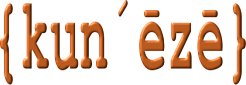Memory input time = -1
What does Max. input time = -1 mean?
The PHP Max. input time should be set to a specific number; it should not be left “undefined” or set to a ridiculously large value (e.g. greater than 120) and it should never be set to 0! If the Max. input time is undefined then J! will encounter problems (particularly when running the Joomla! Update component).
How to find the value of the PHP Max. input time used by your J! website
There are several ways to obtain this information:
- Go to System » System Information » PHP Settings and search for “Max. input time”.
- If you have access to you web host's cPanel (or something similar with a PC-hosted AMP stack like Wampserver) look for PHP settings with the version of PHP you're using.
- Run the Forum Post Assistant reporting tool.
Remedy
Set or change the value of Max. input time to a “reasonable” value; I recommend 60 as a something sensible to begin with. Don't go “overboard” and set a ridiculously high value (e.g. greater than 120) otherwise this can enable rogue scripts or malware to clog your server’s performance; it could affect not only your website but other websites hosted on the server.
Setting a sensible value for Max. input time can require some trial and error and you may have to experiment. The main point is to set a value that allows you to manage your Joomla website and carry out everyday maintenance activities such as updating extensions or updating the core CMS.
Known problems
An “undefined” Max. input time (i.e. Max. input time = -1) is known to cause problems with Joomla. My advice is to check the PHP setting for Max. input time and set it (or change it) to a specific value. If more people carried out this simple check then we would probably see fewer questions about the same kinds of problems that we often see.
Next up, “Max. upload size = 2M; Max. POST size = 8M” …