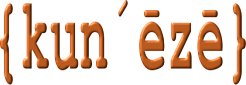Are these “End of Support” notifications useful or are they just nuisances?
Enough’s enough! How do I make these EOS notices go away?
I want to be perfectly clear: this article is about whether people must update to Joomla 4.x. This article is not about whether people should update to J! 4.x, what are the benefits or problems and/or disadvantages in doing so.
If you are using J! 3.10A similar feature was added in J! 2.5.28 to “remind” people that support for this version would cease on 31-Dec-2014. This feature could be turned off by disabling a plugin. you will have seen a notice about “End of Support” when you login.
This is the current end-of-support notice for Joomla 3.x
![]() These message escalate in severity, from benign “informational” notices, through a “warning” phase and ultimately are displayed as “errors”.Joomla 3.10: End of Support Handling The images at the right of the screen show how those messages will appear over time, starting on 17-Aug-2021, changing every six months, until the last message will appear on 17-Aug-2023. These messages can be temporarily hidden, by clicking the close icon located in the top right corner, these messages will reappear every time you visit the backend “home page”. The informational and warning messages can be “snoozed” by clicking the orange button but the final “error” phase cannot be snoozed.
These message escalate in severity, from benign “informational” notices, through a “warning” phase and ultimately are displayed as “errors”.Joomla 3.10: End of Support Handling The images at the right of the screen show how those messages will appear over time, starting on 17-Aug-2021, changing every six months, until the last message will appear on 17-Aug-2023. These messages can be temporarily hidden, by clicking the close icon located in the top right corner, these messages will reappear every time you visit the backend “home page”. The informational and warning messages can be “snoozed” by clicking the orange button but the final “error” phase cannot be snoozed.
What will happen on 17-Aug-2023?
On 17 August 2023, support for J! 3.x will end. This means that there will be no further releases for J! 3.x after that date. But what does “end of support” [EOS] mean and what will happen to your existing J! 3.x website(s)? Again, let us be very clear: there is currently no official support for Joomla; you are responsible for maintaining your J! websites and if you encounter problems with them. Joomla is an open source content management system, developed by a team of volunteers. Although the software is usually tested before new releases are distributed, there is no guarantee that any software will meet all of your needs. When people encounter problems with Joomla there are a number of self-help resources such as online documentation, forums, internet articles, books and videos that people can use.
Based on past experience, these self-help resources will not disappear on the EOS date. If anything, these resources will remain accessible for many years to come. Therefore, based on past experienceDocumentation, online help forums, books, videos and articles about previously unsupported versions of Joomla still exist today. Indeed the official Joomla Forum still allows questions to be asked about J! 1.x, J! 2.5 and the early releases of J! 3.x going back over the past seventeen years., we can safely assume that your J! 3.x websites will continue to function after the EOS date. You will still be able to download old releases of Joomla software, if you need them, and you will still be able to search for information about problems that people may have with the version of J! you’re using.
There may, however, be other reasons why your website stops working. For example, your webhosting provider may decide that your website poses a potential risk to the SLA you’ve agreed to.
No one is forcing you to abandon J! 3.x. The only circumstances that will force you to leave J! 3.x will be (a) if your webhosting provider cannot give you the service that you need to operate your website, (b) all of the technical self-help resources disappear or (c) there is no-one available who can provide you with technical help in the event you have problems. These circumstances have never arisen in the past.
I’ve had enough of these EOS notices. How can I make them go away?
Just as the EOS notice announcing the end of J! 2.5.28 could be permanently disabled, there is a similar mechanism to perform the same action in J! 3.10.x: go to Extensions » Plugins and search for “end of support”. This should result in displaying a link to the Quick Icon - Joomla! 3.10 End Of Support Notification plugin. Click the green tick (G) and you will never see these reminders about updating to J! 4.x again.

That’s all you have to do. No-one is forcing anyone to update from J! 3.x to J! 4.x … but there may be other reasons why you may want to migrate your website to something different. As I wrote at the beginning, this article is not about whether people should update to J! 4.x but whether they must.