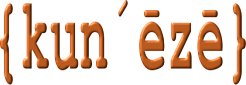Free-to-read introduction
When you install Kunena for the first time it usually works “out of the box” without making any changes to the configuration settings. There are, however, a few changes you might consider making to improve the way your forum works and to make it better for your members.
Based on my own experience using Kunena for several years, this article discusses some of those changes.
 Most of the configuration settings are changed in the backend. Go to Components » Configuration (click image at right to enlarge it).
Most of the configuration settings are changed in the backend. Go to Components » Configuration (click image at right to enlarge it).
Choose a different name for your forum
 By default, when you install Kunena for the first time, your forum will be called “Kunena”. The image on the left (click the image to enlarge it) shows you what you and your users see when they visit you forum. It is probably better to rename your forum to something other than “Kunena” to describe better its purpose.
By default, when you install Kunena for the first time, your forum will be called “Kunena”. The image on the left (click the image to enlarge it) shows you what you and your users see when they visit you forum. It is probably better to rename your forum to something other than “Kunena” to describe better its purpose.
You can change this name to something else—you can remove the word “Kunena” altogether if you like! You do not have to have a name for your forum.
 Go to Components » Configuration » General » Basic Settings » Forum Title (as shown in the image at right).
Go to Components » Configuration » General » Basic Settings » Forum Title (as shown in the image at right).
There is a difference between the meaning of a forum and a forum category.
A forum is the entire collection of all the messages, the topics, the categories and the sections in which those categories exist. Today, we use the word forum in the sense that it refers to all the categories that your members see on your website.
When you install Kunena for the first time there are two categories created for you automatically. These categories are the Welcome Mat and the Suggestion Box. You can add more categories if you like; you can even remove these categories, too. These things are done with the Kunena Category Manager.
There is one very important thing to remember if you decide to remove the Welcome Mat and the Suggestion Box categories when you start to use your forum: your members cannot post any messages in your forum if you do not have a container for your categories—called a section—and, at least, one category within that section. You can find out more about forum sections and categories in Sections, Categories, sub-Categories. Another useful link is Simple forum setup instructions.
Please login to read more
If you have problems or questions in connection with how to set up your Kunena forum and what might be the best configuration settings for your needs, please use the forum here.